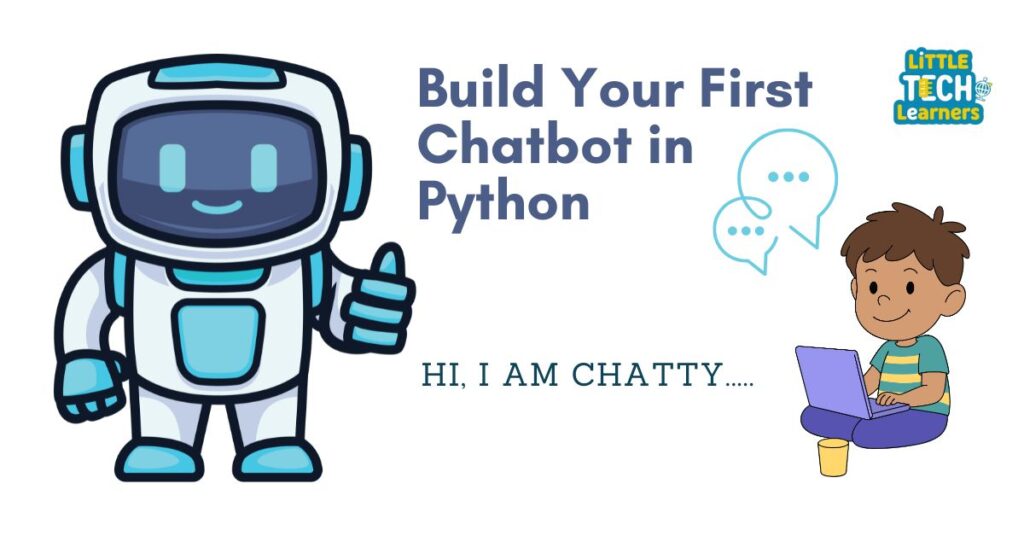Introduction
Have you ever talked to a chatbot online — like when asking for help on a website or playing with a talking app?
Good news! You can make your own chatbot using Python, one of the easiest and most fun programming languages for kids.
In this step-by-step guide, we’ll help you understand what a chatbot is, how it works, and how to create your very first one with just a few lines of code.
What is a Chatbot?
A chatbot is a computer program that can talk to people using text.
It can answer simple questions, greet users, or even tell jokes!
Some chatbots are powered by artificial intelligence (AI), while others use simple logic or if-else statements ,perfect for beginners.
What You’ll Learn in This Project
- How to write simple Python code
- How chatbots understand and respond to messages
- How to make your chatbot smarter over time
What You Need
Before starting, make sure you have:
- Python installed on your computer (Python 3.8 or above)
- A text editor like Thonny, VS Code, or IDLE
- A bit of curiosity and creativity!
Step-by-Step: Let’s Build It!
Step 1: Say Hello
Let’s start by greeting the user.
print("Hi! I’m Chatty, your friendly chatbot!")
name = input("What’s your name? ")
print("Nice to meet you, " + name + "!")Try running this code and see what happens!
Step 2: Add Some Replies
Let’s teach your chatbot how to answer a few simple questions.
while True:
question = input("Ask me something: ").lower()if "hello" in question:
print("Hello there!")
elif "how are you" in question:
print("I’m doing great, thanks for asking!")
elif "bye" in question:
print("Goodbye! Talk to you later.")
break
else:
print("Hmm... I don’t understand that yet.")Now your chatbot can talk in a loop — it keeps listening until you say bye!
Make It Fun
You can add jokes, riddles, or facts to make your chatbot more interactive.
elif "joke" in question:
print("Why did the computer catch a cold? Because it had a bad byte!")Tip: Encourage kids to add their favorite questions and creative answers — it makes learning coding super fun!
What Kids Learn from This Project
- Logical thinking and problem-solving
- Writing and running Python programs
- Understanding real-world tech like AI and chatbots
This project not only teaches coding but also boosts creativity and confidence as kids see their own chatbot come to life!
Take It Further
Once you’ve built your first chatbot:
- Add more responses
- Let it remember your name
- Use if-else, loops, and functions to make it smarter
- Later, you can even connect it to a website or use AI libraries like ChatterBot
Final Thoughts
Building a chatbot is a fun and easy way for kids to explore coding and artificial intelligence.
It’s a perfect project to start learning how computers “talk” and “think.”
Encourage your child to keep experimenting , who knows, they might build the next big talking assistant!
Call to Action
Want to help your child learn Python in a fun and creative way?
Visit LittleTechLearners.com to explore more coding projects, activities, and step-by-step guides for kids.
Let’s turn screen time into skill time!